With Protective Velocity, our suite of digital tools to support the application submission to commission, we can help streamline your processes to reduce administrative work.

Clearing a path to an expedited protection process
Learn more about the high level process and digital tools that make protecting your client’s future simple, fast and hassle-free.
Explore the Velocity tools
Take a closer look at all of the digital tools designed to simplify and accelerate the new business process for you and your clients.

Submit applications with Protective Velocity’s drop-ticket tool

Underwriting interview support using Protective Velocity

Review, approve and deliver policies electronically with Protective Velocity
We’re here for you
We’re ready to help you deliver the protection and security your clients deserve. Reach out to us anytime for questions and support, and we’ll get in touch with you as soon as possible.
WEB.3425652.12.24